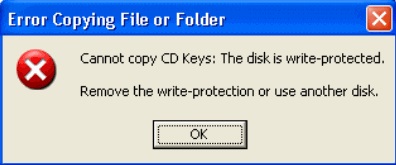
You may see the following errors when your pendrive,memory card becomes write protected
Cannot copy files and folders, drive is write protected
Cannot format the drive, drive is write protected
The disk is write protected
Remove write protection or use another disk
Media is write protected
You cant formate your write protected drives either and pendrives,memory card,ipod etc could become write protected suudenly the possible reason is malware or virus attack.Remember the problem lies in your personal computer but hopefully it is very easy to remove the write protection.Let's see how to fox the insufferable problem
INSTRUCTION
1.Open Start Menu >> Run, type regedit and press Enter, this will open the registry editor.

